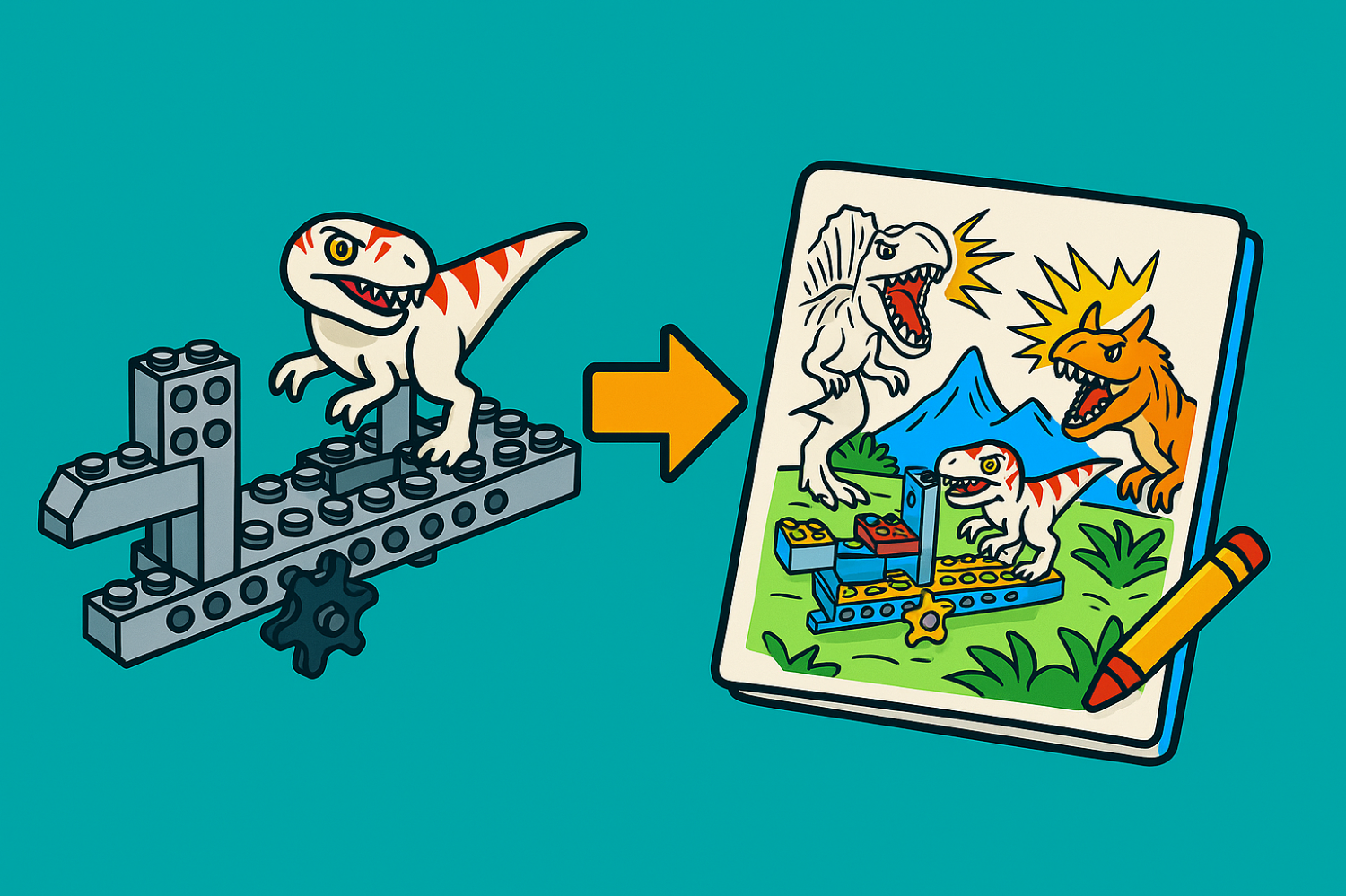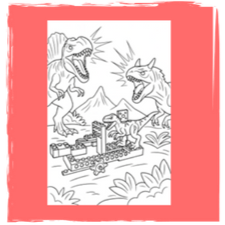Creation to Coloring
From their idea to a personalized coloring adventure
Your kids spent time and energy building something amazing. Now what? Instead of letting that creative energy fizzle out, use AI to turn their 3D masterpiece into a custom coloring page that extends their imagination even further.
Here's the beautiful part: while they know exactly what they built and what inspired it, you might be looking at it thinking "I have no idea what this is supposed to be." This is actually a golden opportunity to understand your child better.
Learn the story directly from the creator
This becomes a chance to start a real conversation. Ask them to describe their creation—what scene they envision it in, what emotions they want people to feel when they see it. They make all the creative decisions while AI helps bring their vision to life.
You handle the technology part, but they stay firmly in charge of the imagination. The result? A custom coloring page that reflects their unique perspective, plus deeper insight into how their creative mind works.
Start building and coloring now
I’ve included a quick overview of the activity, but there’s so much more to it.
Inside the FREE Creation to Coloring Complete Guide you’ll get:
Step-by-step instructions for transforming any 3D creation into a custom coloring page with AI.
10 ready-to-use prompt templates for adventures, magical worlds, space scenes, superheroes, seasonal fun, and more.
Troubleshooting tips so you know exactly what to do when AI goes off-track.
Age-based modifications to adapt the activity for toddlers through teens.
Extension activities that stretch the fun into storytelling, building, and gifting.
Parent reflection questions to spark connection and understand your child’s imagination on a deeper level.
Recommended supply list and AI tool suggestions tested by our team (so you don’t waste time figuring it out).
What are you waiting for?
Download for FREE now to teach and learn with your kids.
Imagination included!
The quick how-to
Tools we’ve tested this with: ChatGPT, Google Gemini (Claude AI cannot generate images)
Items you’ll need : Legos, magna tiles, magnetic blocks, markers or crayons, printer, printer paper, printer ink
① Start with their creation
Whether it's LEGOs, Magna-Tiles, blocks, or crafting materials. If they built it, we can work with it.
② Get curious together
They tell you about it. Have a conversation to helps you understand their vision. Now you have a better understanding as to what it is—which is pretty cool.
③ Share the information with AI
It’s time to prompt. The key is to give it a lot of information. You don’t have to overengineer it, but the first time I did this it just created this exact object in a coloring page format with no scene. But, it’s good when those things happen because then you continue to learn how to use AI and to question it. That is key—always question. I almost never take the first pass of anything. That’s something we need to teach our kids.
First, upload the picture so AI can “see” it. Then put in the prompt.
④ Watch as the magic happens
My kids love watching as the image slowly appears. Keep in mind if you are on the paid version of the AI tool, the image will render much faster.
The first output was pretty good. Then my kids asked for a scared person to be in it. And, instead of just adding someone to the scene, it recreated a scene and put people into it. And decided to make them Lego people. The scene lost the realistic touch and was more cartoon-y in how it was illustrated.
The good thing about it though? It made my kids question AI And the output. It made them evaluate what was lost vs. what was interesting in this new version. I had them pick which one they wanted to color, but in all actuality, we could have kept iterating.
But what happened next is what made all the difference. The boys went upstairs and for hours were building original creations that they wanted to use as coloring book inspiration.
Why this activity works
It extends creative play: Instead of builds getting dismantled and forgotten, they become the foundation for new creative experiences.
Kids stay in charge: They generate the ideas, make the creative decisions, and direct the process. AI is just the tool that helps execute their vision.
It builds critical thinking: When AI gets something wrong or different from their vision, kids learn to analyze, compare, and iterate—skills they'll need in an AI-integrated world.
It didn’t end there
In our family, this simple activity led to hours of additional building as the kids got excited about turning their creations into coloring adventures. They started building with the end coloring page in mind, thinking more intentionally about scenes and stories.
Most importantly, it taught them that technology works best when it's guided by human creativity and critical thinking. They learned to question AI outputs, compare results, and keep iterating until they got something they were genuinely excited about.
Ready to get started?
This is just a quick taste of the full activity. Download the full guide for free. With it you get more prompts, and a full step-by-step guide and so much more!